UPDATE: The new Bronco Trail App is ready for use! Check it out.
Keep reading to learn the backstory of the app from early in 6 Gen history.
Part 3: Sharing the Trail
“A tremendous amount of research went into what users want to share and where they want to share it. The overlay is a reflection of that.” That’s from Sarah Ables, the Experience Lead for FordPass Performance. She and Shane Coloney, Ford’s Senior Product Manager for Navigation who we met in our previous articles — along with a team of designers, engineers, and developers — brought the FordPass Performance experience together. They not only wanted to make it easy to find and navigate the great off-road spaces of North America, but they also wanted Bronco owners to be able to share that experience like never before.

Sharing your experience in the wild is where the app really begins to blaze a new trail for off-road navigation tools. FordPass Performance will integrate directly with your Bronco and be able to monitor the vehicle telemetry that is captured by the sensors in your Bronco, like pitch, roll, engine RPM, and 4x4 systems state. This telemetry information can be displayed in-vehicle on the Sync 4 display while in the app.

If you mount your smart phone where it can capture video of the trail ride, you can then overlay that telemetry information on top of the trail footage. This creates an incredibly informative capture of the trail. Looking back at your footage with the overlay of the Bronco telemetry, you can see where you needed to shift into 4L and where your descent was steepest. You’ll see where you engaged your lockers and what RPM levels your engine reached when you climbed out of Mickey’s Hot Tub.
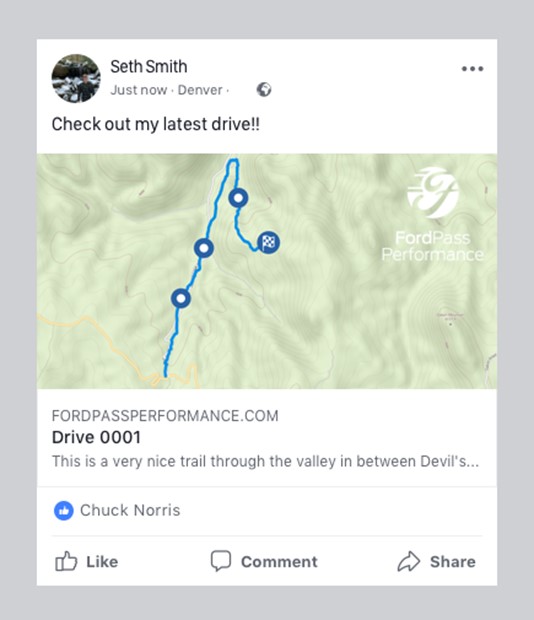
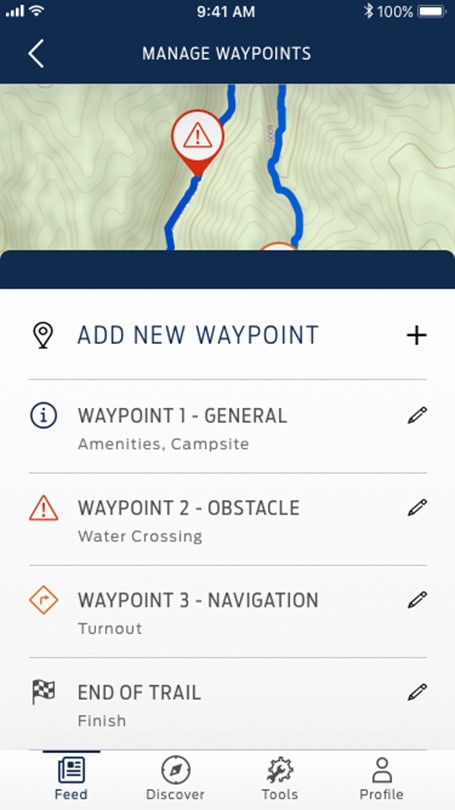
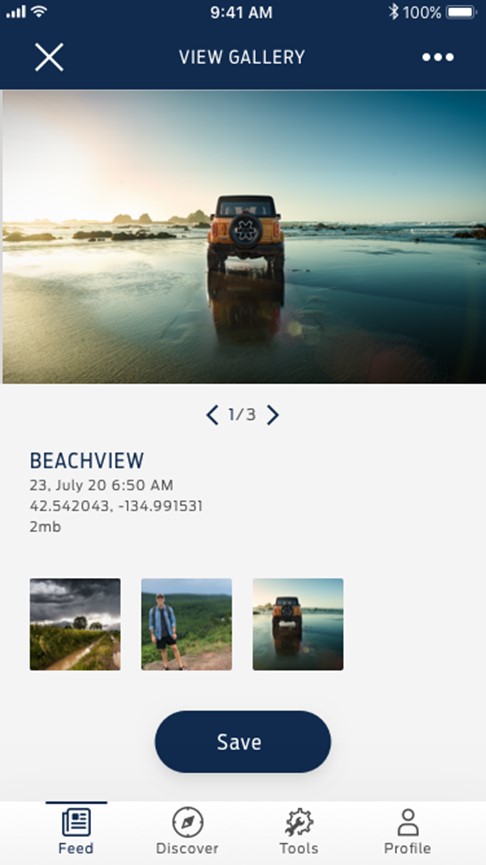
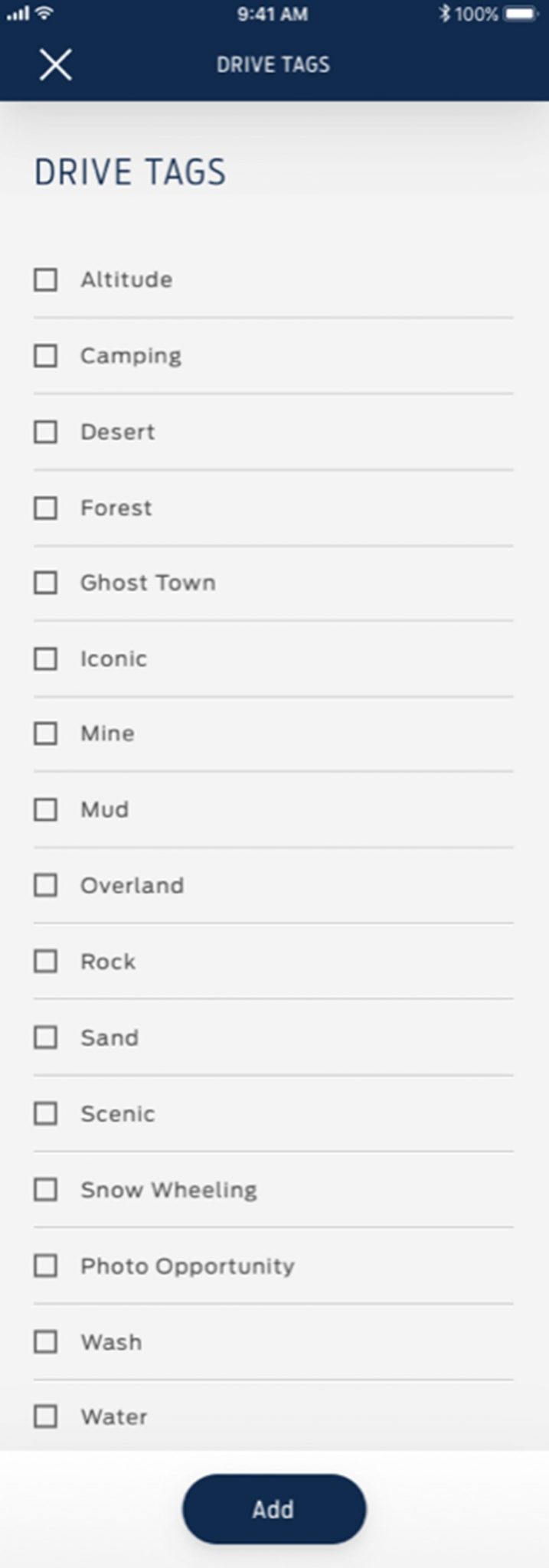
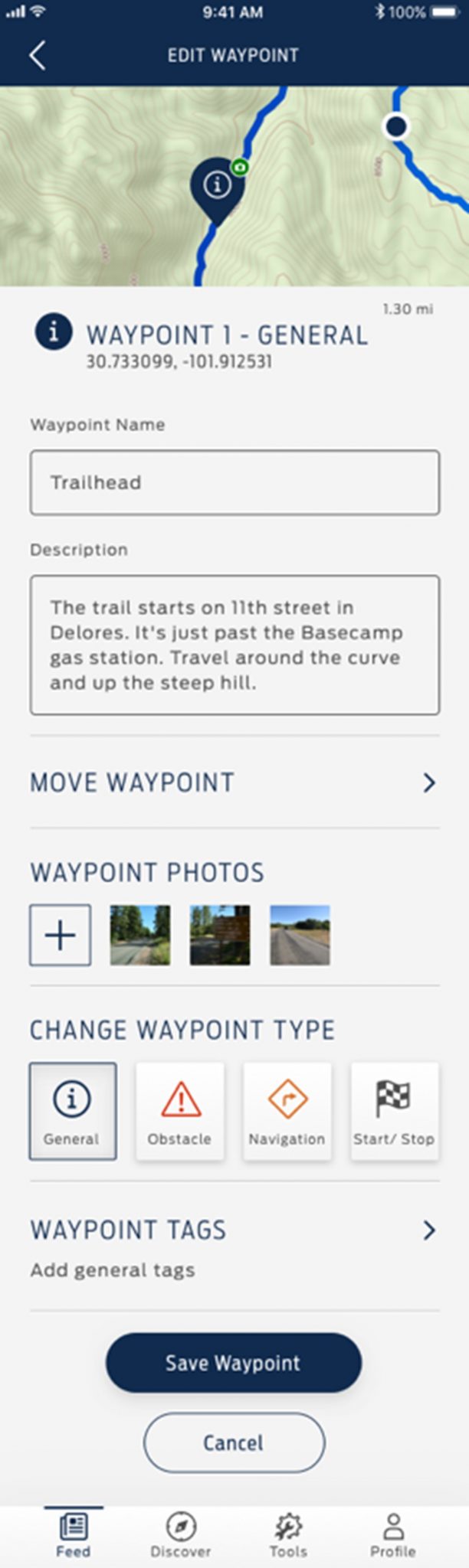
And for those of you who want to be a resource to your off-roading friends, you can share your drives and all that telemetry data in the overlay with them on most major social media platforms. The video of your trail ride with the overlay is exported to your device’s camera roll, so it can be shared like any other video. You’ll also have the option to share a link to your drive information, which is stored in FordPass Performance. We don’t know yet if your friends need to have FordPass Performance themselves to view the content from your link.
In our interview with Shane Coloney, he told us that all of the information stored in the app and on Ford’s infrastructure is visible to the user and can be deleted by the user if they choose to do so. When you capture a drive, whether it’s on one of the curated trails or not, you can edit the information that you share. You can add detailed descriptions of the trails, your own waypoints, photos, and tags. Once edited, you can save that drive for the next time you’re heading out on that trail or you can share with others. To us, this starts to look like a trail-swapping social platform in its own right, though we haven’t seen whether the ability to follow other users or publicly share your drives to a community feed exists.
From the screenshots that we were provided, you can see that there’s a personal activity feed and a Discover tab that shows Curated Trails and My Map tabs. Our understanding from Sarah and Shane is that there’s a considerable backlog of features in development, and that subsequent updates are planned to add more features and capabilities to the app. Whether elements like following other users or seeing a consolidated community feed will end up in a future version of the app, we can only speculate. Let us know in the forums if you’d be interested in using a trail ride based social platform.
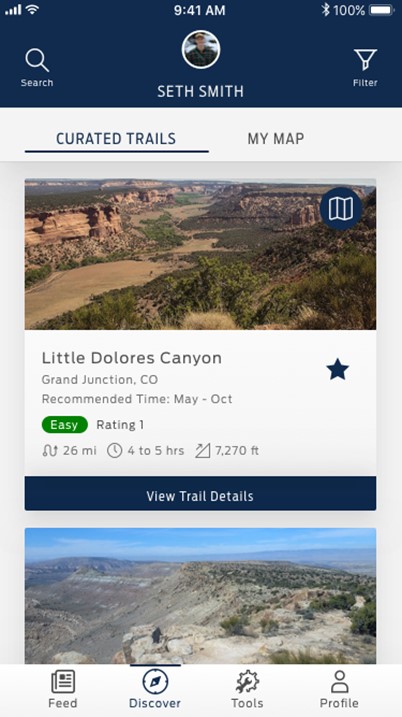
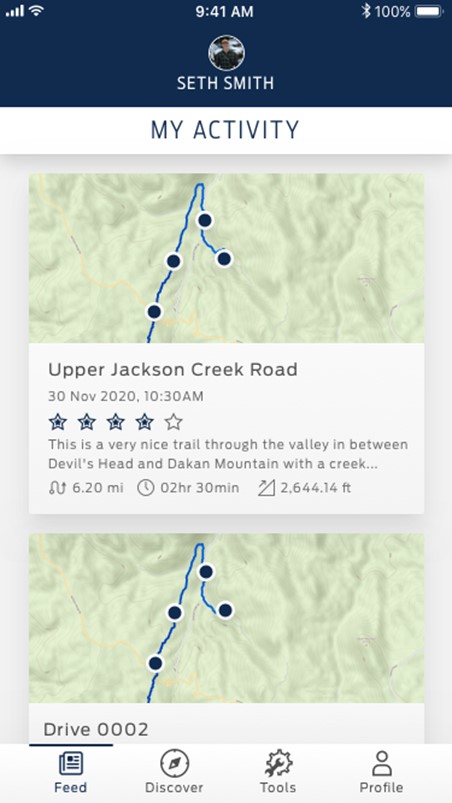
As with any cloud-connected platform, there’s bound to be some questions about privacy issues. Our first questions to Shane and his team centered on this very concern. Our next installment in this series will dive into their answers, why those answers are important, and what they mean for future of FordPass Performance. See you next time.
Join the discussion with other Bronco Nation members over in the forum now.

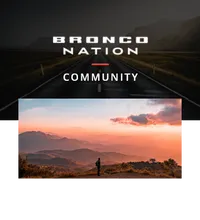
Comments
You must log in or register to post here.