For years, Day 1 reservationists and early order holders have looked forward to a missing piece from the Bronco launch: the Bronco Trail App, formerly referred to as the FordPass Performance app.
Bronco Trail App – Ready for Use

Today is the big day. Ford is launching the Bronco Trail App at Moab Bronco Safari, and it’s available now in the Apple App Store and Google Play for free download and use. Prior to launch, the app was marketed for Mid Package Broncos and up. As of today, the Bronco Trail App’s FAQs state the app will determine if you have an eligible vehicle.
The Bronco-specific off-road app features approximately 1,200 professionally curated trail maps across the U.S., Canada, and Mexico. It provides the ability to record drives with waypoints, photos, and video –– and lets you share your adventure on social media. Future updates will add more trails and features to the app.
Behind the Scenes: The Early Days of the App and Features
Explore the Wild
To get started, download the Bronco Trail App and log in with your FordPass credentials. If you don’t already have a FordPass account, you’ll need to download the FordPass App and create one.
Once you’re in, you’ll see your “Basemap” downloading. Then you’ll get access to features like these.
Curated trail maps: Discover roughly 18,000 miles of existing trails in the U.S., Canada, and Mexico. Filter by location, length, difficulty, and more. Each trail has a description and can be saved for future adventures.
Points of interest: Keep track of what’s ahead, like tough challenges, scenic points of interest, waypoints, can’t-miss photo ops, and more. Once you’ve saved a trip, you can add your own waypoints, photos, and notes about your experience.
Satellite imagery and 2D topographic maps: Access and download different map styles to prepare for the journey ahead. Going off-grid? No problem: you can view downloaded maps even if you are offline.
Pressure gauge: Some trails recommend lower or higher tire pressure to traverse – Bronco Trail App features a real-time tire pressure gauge built in the app to assist with adjusting to desired tire pressure on the trail and recommended pressure for the road. And you can use it even when you don’t have a cellular or cloud connection.
Adventure tracking: Bookmark and record favorite trails to visit again or share your experiences from your phone with other Bronco owners.
Video capturing: Capture video of your drive by securing your smartphone in the vehicle. Finished recordings can be viewed in the app or through a connection with your vehicle’s center console, with overlay data like speed, RPM, distance traveled, elevation, and more. Once you’re done recording, the video will be automatically saved to your phone and available to share via text, social media channel or in online forums.

Make sure to check the Tools section for answers to questions on your Feed, saving and sharing drives, discovering trails, and more. Set up your profile to manage video, audio, and recording quality settings.
Watch for additional content on the Trail App from Bronco Nation coming soon, and start posting your experiences with the app in the forums and on the member map!
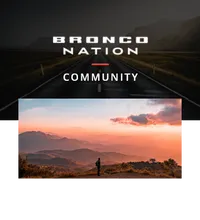
Comments
You must log in or register to post here.