The rear occupant alert can save lives and prevent health damage. If you don’t have children or pets, however, it can be unnecessary. Ford has built in the ability to turn it off.
How the Alert Works
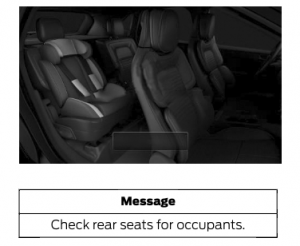 When turned on, the rear occupant alert while chime and display a message to be cleared on the instrument cluster when you turn off the engine.
When turned on, the rear occupant alert while chime and display a message to be cleared on the instrument cluster when you turn off the engine.
The warning sound goes off and “Check rear seats for occupants” displays if these conditions occur:
- A rear door is opened/closed while the ignition is on
- The ignition is turned on within 15 minutes of opening/shutting a rear door
- The ignition is turned on within 15 minutes of the alert sounding and displaying
A few notes to this:
- If the alert is turned on but the doors are off the vehicle, the system will not function.
- Obviously, the system is there to warn you and is not foolproof prevention. If you open the front door before turning off the engine, the chime doesn’t go off. If the rear seat occupant climbs in from the front, the alert may not go off.
- The alert doesn’t monitor weight on the seats, just the doors opening and closing.
Turning Off the Rear Occupant Alert System
The last note is where it may get annoying for those who travel alone. You might not want the consistent audible/visible reminder if you only opened the door to toss gear in the back.
The system can be turned off for six months at a time. At the end of the six months, you’ll get a reminder that the system is off, with the option to leave it as is or turn it back on.
To toggle the system on/off:
- Hit “Settings” on the touchscreen.
- Tap “Vehicle.”
- Turn “Rear Occupant Alert” on/off.
 Find more information from the Owner's Manual in the forums and
Find more information from the Owner's Manual in the forums and 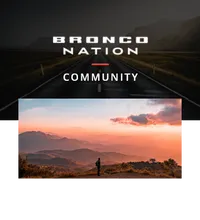
Comments
You must log in or register to post here.