What are G.O.A.T. modes?
G.O.A.T. is a historic Bronco acronym that stands for Goes Over Any type of Terrain and now is a collection of software settings that alter the response of your Sport to match where or how you are driving.
Read: Best Bronco G.O.A.T. Modes for Winter Weather and Off-Road Driving
No matter what trim package you’ve invested in, from base through the Badlands, your Bronco Sport is equipped with G.O.A.T. modes. The manual states, “this feature connects multiple vehicle systems through a single interface, providing you with enhanced vehicle control and driving dynamics for different driving scenarios, terrains, weather, or various road conditions.”
The way I like to describe it is that the vehicle is being dialed in to an optimum response in the terrain it’s being driven in.
Let’s look at the Sand mode. In Sand mode, the primary thing that is noticed is the transmission shifting patterns, lower gears hold longer to help maintain momentum in soft sand. This is important to help prevent getting stuck. The Sand mode also optimizes braking for off-road conditions. With the Badlands trim, it engages the 4x4 button as well as the rear locker.
When I first started driving the Bronco Sport, I tried to create my own optimal sand driving conditions as I had done in the past in other vehicles. I switched into M (manual) and downshifted, engaging the 4x4 and rear locker to help me create that flotation effect and gain momentum in the sand. I quickly learned that the software in the G.O.A.T. modes exceed my abilities by adding changes to throttle response, steering control, and braking, things I had no control over, plus it’s simply a lot easier.

Does my Bronco Sport have G.O.A.T. modes?
There are at least five Bronco Sport G.O.A.T. modes: Normal, Eco, Sport, Slippery, and Sand.
If you have the Badlands or a specialty trim, you have two additional modes: Mud and Ruts, and Rockcrawl. When you start your Bronco Sport, your vehicle defaults into the Normal mode and even if you’ve selected another mode during your drive, once you turn off your engine, your Sport will be back in Normal mode when you restart. This is a somewhat annoying feature, as starting in Normal when you are in deep sand, often results in getting stuck (ask me how I know).

How to Use G.O.A.T modes in a Bronco Sport
Use the small G.O.A.T. mode dial, which is in the center console. Turn the dial to see the dash screen change, indicating the mode that has been selected.
After a few seconds, the animations disappear but you will still see a small yellow light on the dash that shows a symbol representing the mode the Sport is in. The dial can be turned, and modes selected, while the vehicle is in motion since the Sport does not have a transfer case that requires shifting into Neutral, like the Bronco.

What modes are right for me?
In normal pavement driving conditions, the three modes recommended are Normal, Eco, and Sport. I personally love the throttle response and quick shifting of the Sport mode but spend most of the time in Normal mode, since it is default on start up.
The Slippery mode is great for wet, snowy, or icy conditions. This mode lowers the throttle response which helps prevent that wheel spin, and it also optimizes shifting for slippery conditions. This is a pavement option but should not be used on dry pavement, only in wet or snowy conditions. It can also be used off-road in loose traction situations, such as gravel or dirt.
Sand, Mud and Ruts, and Rockcrawl are modes that are dedicated to off-roading. We’ve already discussed Sand mode, Mud and Ruts, and Rockcrawl are only on the Badlands, the First Edition, or the Heritage Limited trim (at the time of this publication).
These additional modes seem to follow the 2.0L Ecoboost, so if you have that engine, you likely have Mud and Ruts, and Rockcrawl. I personally have not used the Mud and Ruts mode much as to me, it is like other modes. My go-to modes are Sand and Rockcrawl, but I also use Normal quite a bit off-road, just engaging the 4x4 switch and turning off the traction control and advancetrac, using my switches on the corners of the Badlands G.O.A.T mode dial.

Things to watch out for when using Bronco G.O.A.T. modes
Although you can engage the modes while you’re moving, there are some modes that are meant for loose surfaces, meaning that over time you could cause wear or even damage to your Bronco Sport. Sand, Mud and Ruts, and Rockcrawl should not be used on firm surfaces like pavement as vibration, driveline bind up, and excessive tire wear can occur. Slippery should only be used on wet or icy pavement.
When modes like Sand are engaged, people often comment about the increased noise and the higher rpms before the Sport shifts. This is completely normal and part of the software modifications to keep you from getting stuck in the sand.
If there are any faults or warning messages, check your manual for further instructions.

G.O.A.T. modes are driving aids, they assist novice drivers and enable more advanced drivers as well but they do not take the place of solid driving skills. If you are new to off-road driving and want a real-world opportunity to try those G.O.A.T. modes, you can’t go wrong with attending a Bronco Off-Roadeo Sport program.
What’s your favorite G.O.A.T. mode and why? Comment below....
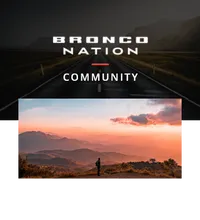
Comments
You must log in or register to post here.