The 2025 Bronco Sport has some enhanced features over the earlier years and that includes some new buttons. When I received the new Badlands Sasquatch before Rally, I carefully went over some of the new and critical functions like the one-pedal and G.O.A.T modes but I overlooked some of the other buttons because their function wasn’t obvious to me. I earlier wrote an article on the 2025 drive modes and G.O.A.T modes, along with the 4 surrounding the dial in the Badlands and Outer Banks Sasquatch trim but now, let’s look at some of the other buttons, what they do, and how Ford intended them to be used. NOTE: my vehicle is a pre-production and there is at least one button that’s not on the production vehicles. I have blacked it out on photos. Don’t ask….

Cargo Door Release
Tucked quietly to the lower left of the steering column, this button offers easy access to the rear cargo area without having to exit the vehicle or use the key fob. It’s perfect for popping the back open when someone else is loading gear or groceries — an underrated convenience that reflects Ford’s thoughtful cabin layout. It is not an automatic opening of the gate, simply a release. You have a similar function on the key fob.

Instrument Cluster Brightness Controls
Also located to the left of the steering wheel and just to the right of the headlight controls, you’ll find two small buttons dedicated to adjusting the brightness of the digital dash and instrument cluster. Though subtle in design, these buttons allow for quick dimming during night drives or brightening when sunlight washes out visibility. Simple, effective, and often missed on first inspection. I actually didn’t notice them until I did the research for this article.
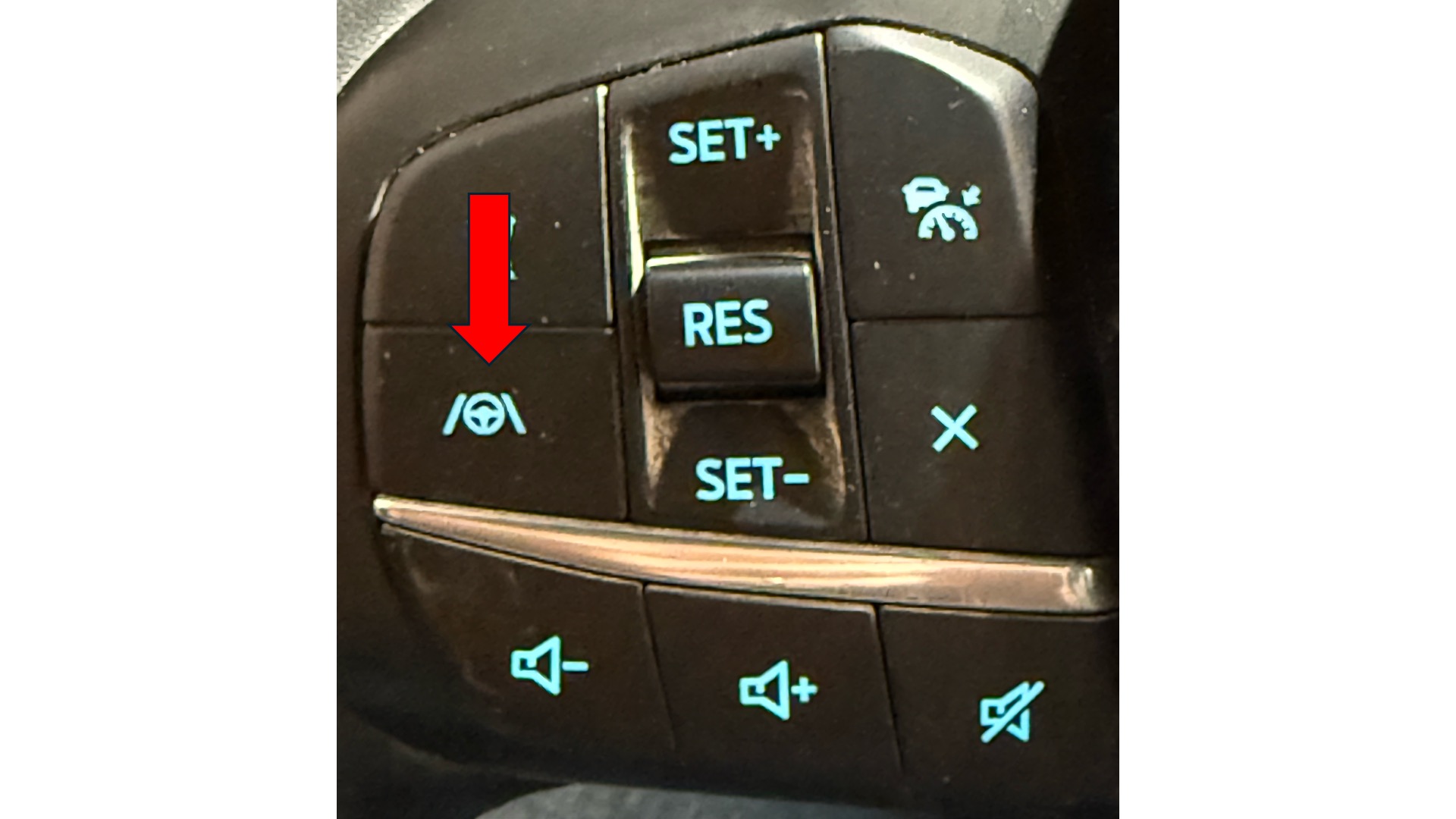
Lane Centering
Adaptive cruise control with lane centering uses the front radar sensor and windshield camera sensor, along with the steering sensor to apply continuous steering assistance towards driving in the middle of the lane. If you don’t like that pulling feeling, you can turn it off but it’s a nice safety feature.

Cruise Control Gap
This feature is utilized while using cruise control and will slow your vehicle when the car senses another vehicle in the same lane to prevent collision and will maintain a consistent gap. Press the button to cycle through the four gap settings, the setting is time dependent so choose a setting appropriate to the driving conditions.
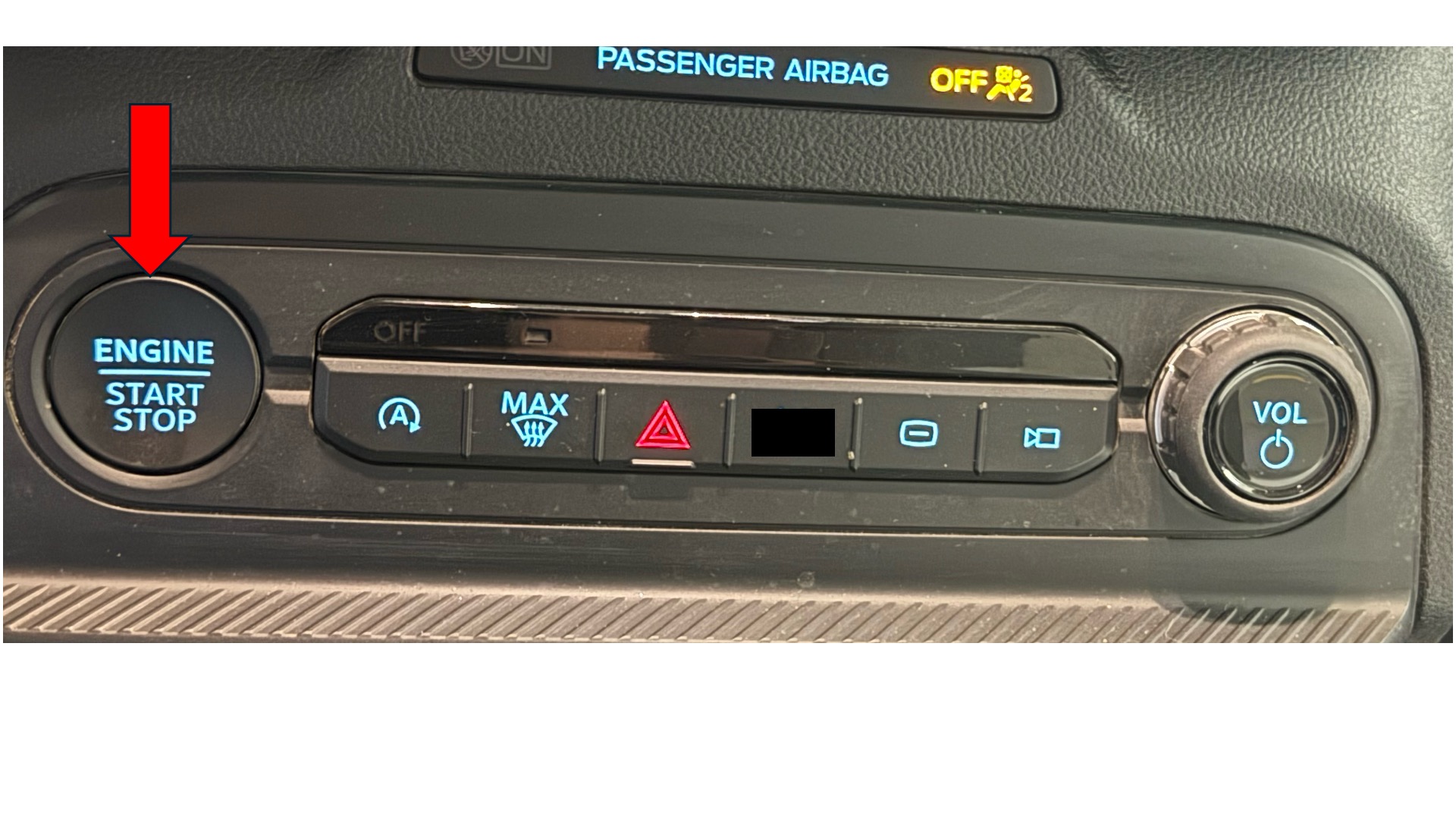
Engine Start
If you have regularly driven a Bronco Sport, you’ll reach to the right of the steering wheel to push the engine start button, only to come in contact with the dash. In order to accommodate the larger screen size in the new Sport, the engine start button has been relocated to what used to be the radio volume control. Owning several Fords, it seems there is no set location to this button and maybe it’s simply a test to determine if another cup of coffee is needed before driving.
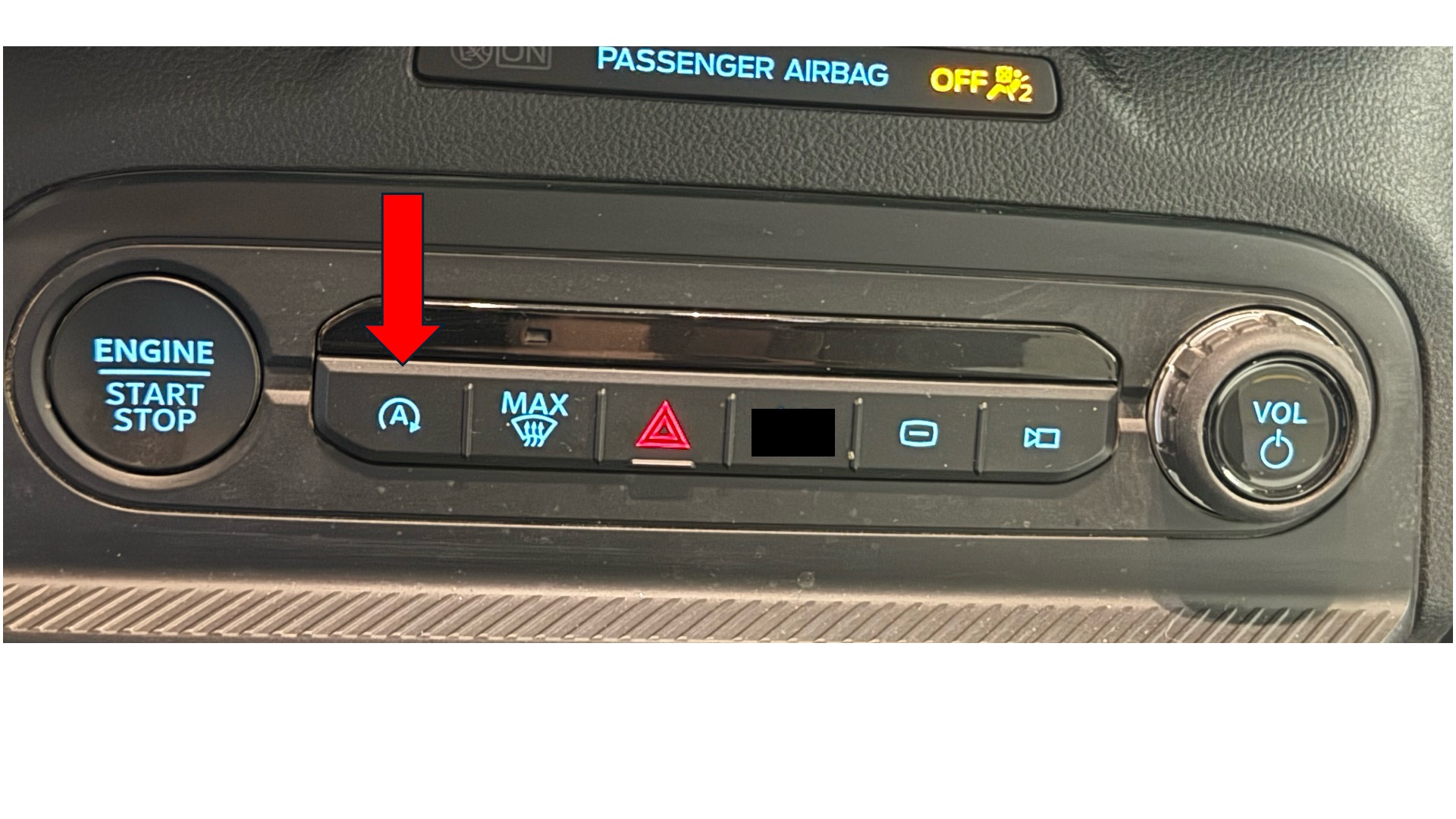
Auto Start-Stop Deactivation Button
Ford’s engine start/stop system, designed to improve fuel economy by shutting off the engine at stops and really to help with CO2 emissions can be disabled via a small button positioned near the center console or just forward of the gear shifter. For those who find the feature jarring in heavy traffic or off-road situations, this button allows for one-touch deactivation until the next ignition cycle. This feature is also automatically disabled in certain G.O.A.T modes or when towing.
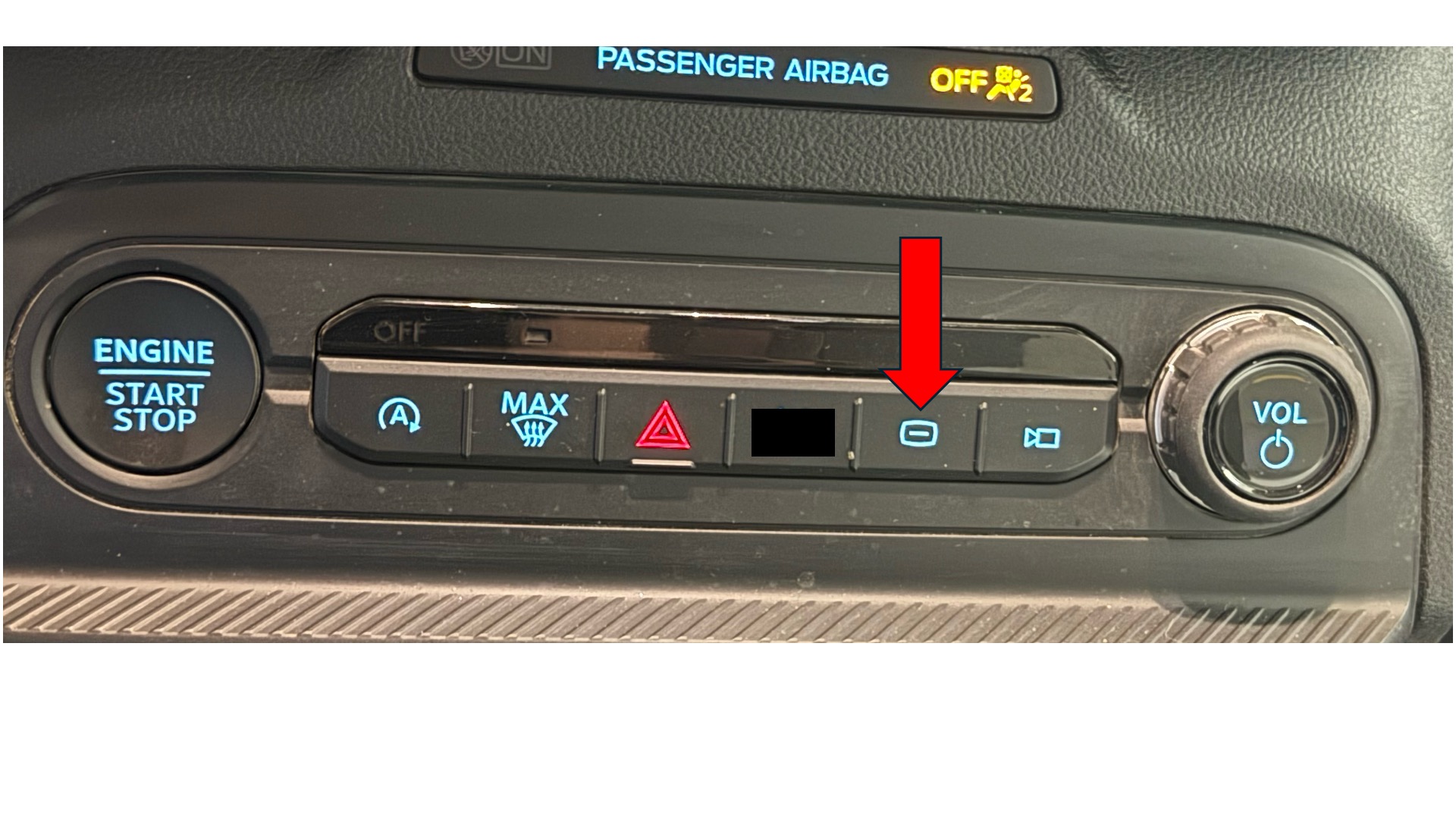
Calm View Screen Mode
For those who prefer a minimalist interface, the Calm View screen mode simplifies the infotainment display to show only essential information, reducing distraction. This mode is perfect for night drives or moments when you want to mentally declutter. The Calm View button is definitely a cryptic one, looking like a dash inside an oval. Many times, these settings are located on the steering wheel but in the ’25 Sport, it’s a tactile button or you can find it inside the many functions of the touch screen. I spent some time researching this and was unable to locate any description of it in the Ford owner’s manual.
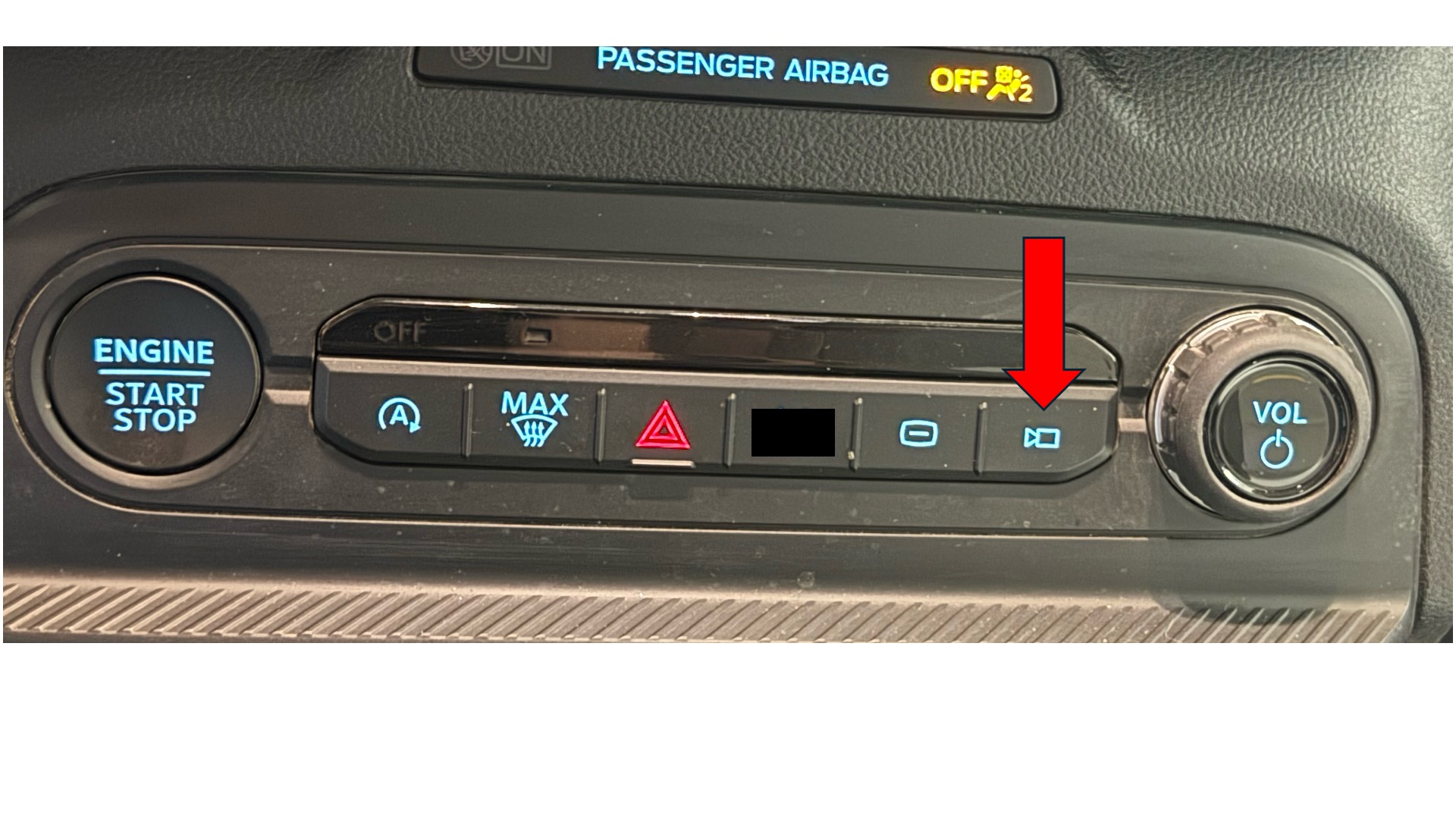
360-Degree Camera Toggle
The 360-degree camera is a lifesaver for off-roading or parking in tight spaces. A dedicated button, marked with a video camera icon, toggles this bird’s-eye view on and off. It stitches images from multiple exterior cameras into a single top-down view, making it easier to navigate obstacles and avoid hidden curbs or hazards. I love being able to toggle it on or off depending on the terrain I’m driving in.
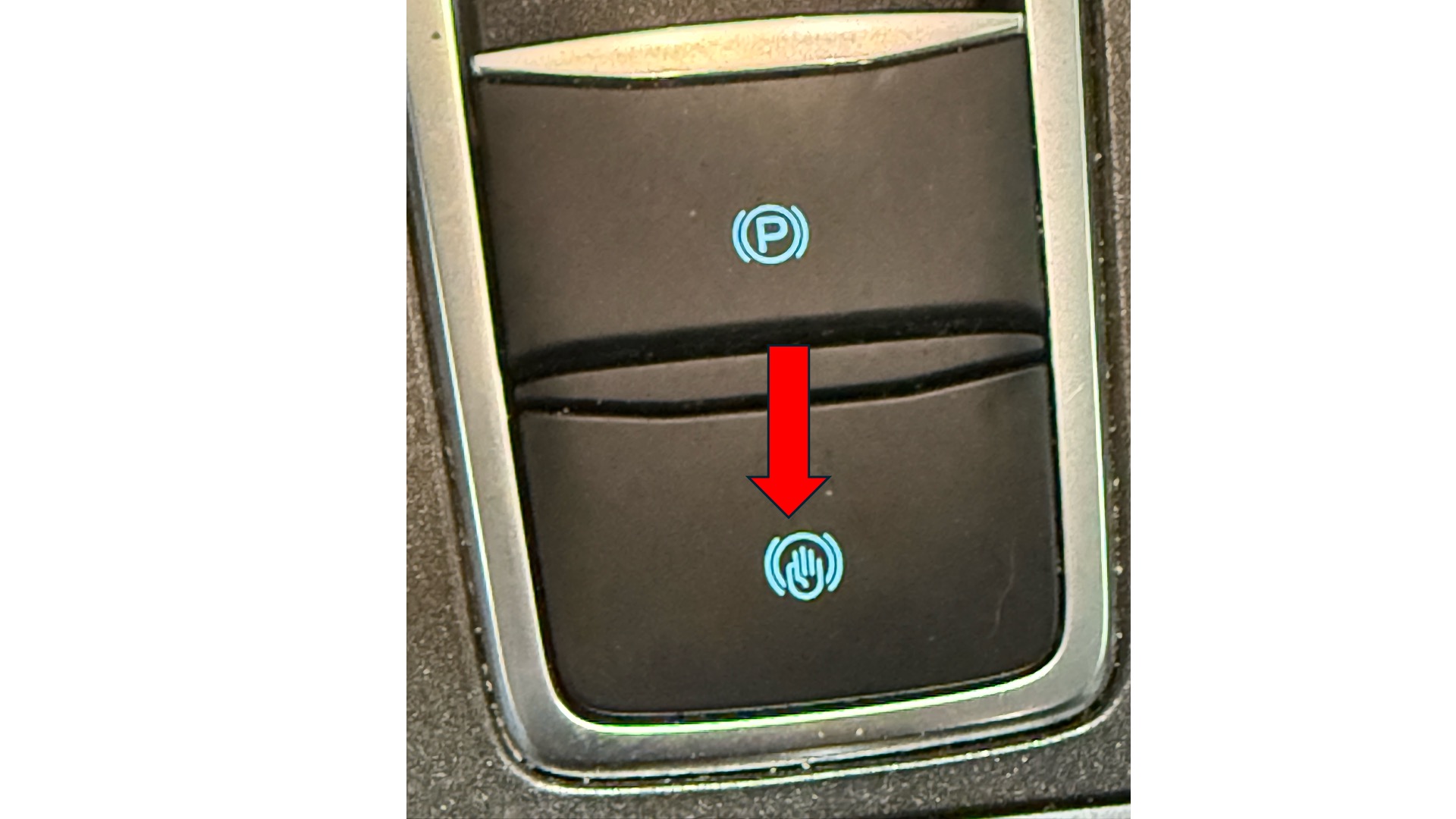
Auto Hold / Hold in Traffic
This lesser-known button activates a feature that automatically applies braking when the vehicle comes to a stop and the driver’s foot is removed from the accelerator. There is a bright orange light letting you know when it’s on, I still am cautious when removing my foot from the brake. I could see this being a huge plus in stop-and-go traffic. Once enabled, Auto Hold remains active until you press the accelerator again, easing leg fatigue and adding safety on inclines with no roll back.

Rear Window Control Lock
Located on the driver’s door panel, this button disables rear window controls, an important child-safety feature or if you own pups who ‘ve figured out auto windows and want to stick their heads out and catch the breeze. While most vehicles have this feature, many drivers overlook its presence or forget to use it. In the Bronco Sport, it’s integrated seamlessly and can save rear-seat passengers (and pet parents) from unnecessary window antics.

Electronic Parking Brake
Gone are the days of pulling a lever or pressing a pedal, the Bronco Sport employs an electronic parking brake. Activated by a button (typically labeled with a “P” in a circle), this system not only saves space but also integrates with hill hold features for added safety. Pull up to engage and press down with your foot on the brake to release, or press down, it’s that simple.

Keep Exploring
The 2025 Ford Bronco Sport is more modern than ever but still has many buttons and user-focused features that often go unnoticed. Many of these buttons are also available in earlier year’s models. By understanding these less obvious controls, drivers can unlock a more comfortable, safer, and ultimately more enjoyable driving experience. Take the time to explore your dash and door panels, before you head out for the real exploration, there’s a lot more functionality there than meets the eye.
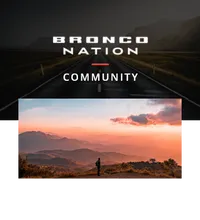
Comments
You must log in or register to post here.