Interesting Off-Road Features of the Bronco Sport
When I was first introduced to the Bronco Sport back in 2021, I was determined to not to get caught up in all the gimmicks, which in my mind included pretty much anything other than 4WD, the rear locker, and manual mode. I come from the old-school principle that I will tell the vehicle what to do, not the other way around.
After actually driving the vehicle and doing some testing in the Glamis sand dunes, I became convinced that some of the Sport’s features, including the GOAT modes, were superior to what I could get the vehicle to do on my own. During the Rebelle Rally, I regularly used the Sand and Rock Crawl modes and took advantage of that front camera on some tight trails.
Off-Roadeo Introduction to Trail Control
It wasn’t until I was invited to attend a Bronco Sport Off-Roadeo several months later that I learned about a feature on my Bronco Badlands called Trail Control (It’s also available on First Edition and full-sized automatic Broncos too).
Trail Control is basically cruise control for the trails. It provides drivers with the ability to focus on steering while the acceleration and braking are handled by the vehicle itself. This feature takes some of the stress out of navigating challenging landscapes for novice drivers, allowing owners to concentrate on the off-road experience. For me though, it felt like a hill descent on steroids, applying braking and giving me greater control.
Trail Control Is Easy and Intuitive
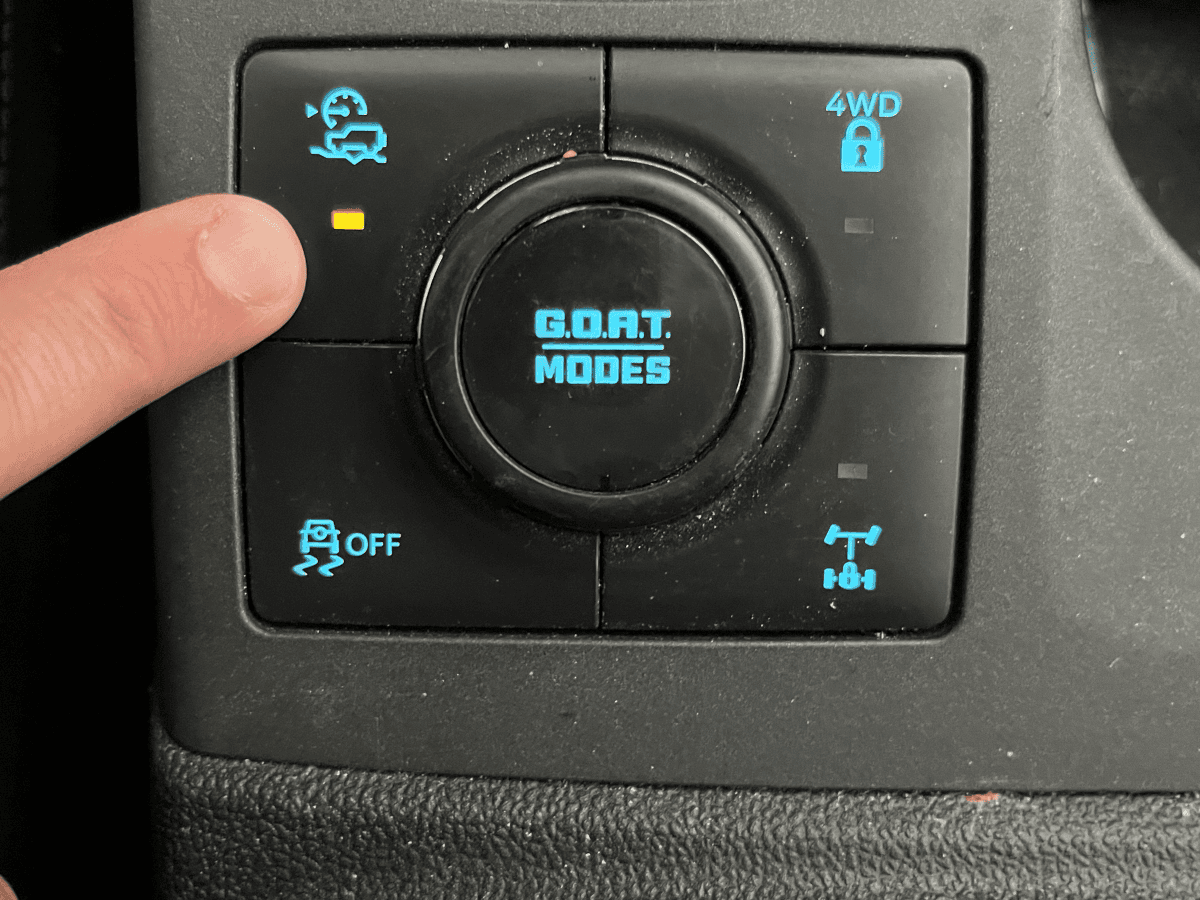
Engaging the Trail Control mode is done simply with the push of a finger. Located behind the shifter dial, there is a button at the upper left corner of the GOAT (Goes Over Any Terrain) mode dial.
Once selected, the Trail Control mode can be utilized off-road at speeds of up to 20 mph, offering precise control in 1 mph increments. Moreover, it can be used in reverse at speeds of up to 5 mph. We used it to manage a fairly steep descent with some loose rock and the Sport managed it effortlessly, to my surprise.
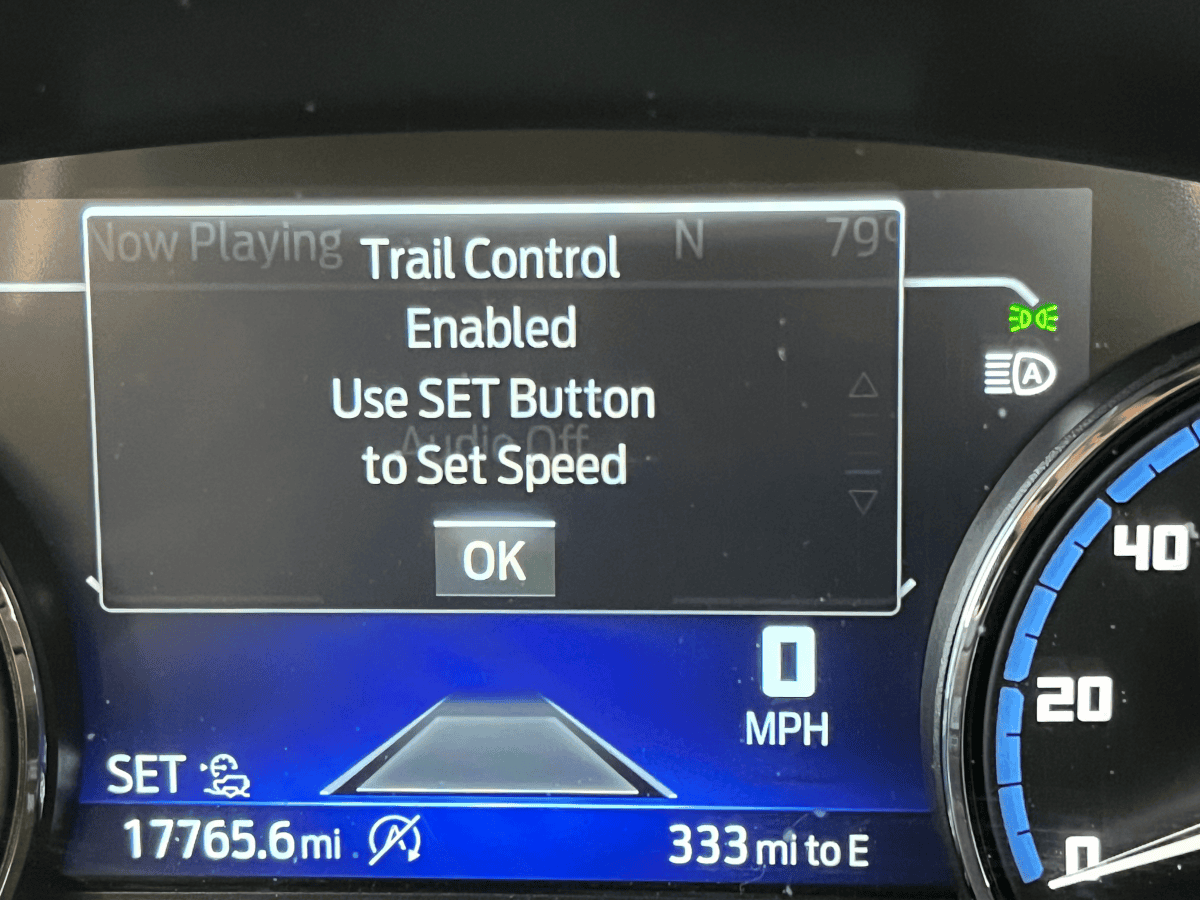
To adjust the speed while in Trail Control mode, drivers simply use the set + or set - buttons located on the left side of the steering wheel. After using it for just a few minutes, this setup became intuitive to me, and allowing for speed changes on the fly, enabling me to fine tune the speed to the terrain.
A green indicator on the dashboard displays the selected speed in 1 mph increments on the Sport.
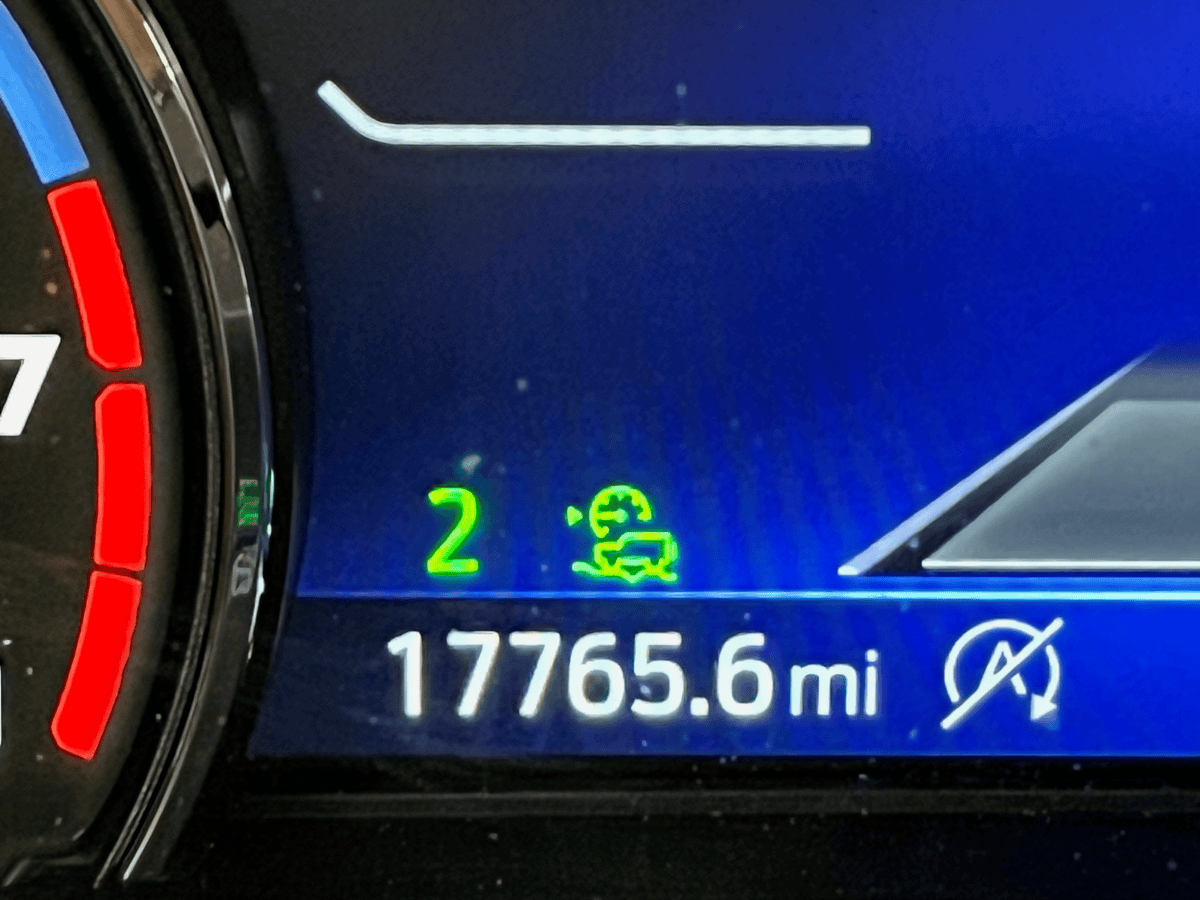
Not Used for All Situations: Trail Control Has Its Place
Ford emphasizes that the Trail Control feature is designed to be a helpful aid during off-road excursions, and there are a few considerations to keep in mind. As outlined in the Ford manual, it is not recommended to use Trail Control on extremely steep slopes or in very low traction conditions.
What does that actually mean? To me, it means pay attention and don’t rely on this mode to help you out in all situations. For example, if I was in a tight canyon and needed a careful tire placement, I would not be utilizing Trail Control.
Why Is It Sometimes Making a Grinding Noise?
Additionally, it's worth noting that the anti-lock brake system pump may produce noise while Trail Control is engaged. When teaching the Sport program, I let the owners know to expect this because it often sounds like something is very wrong; however, this is a normal occurrence and is part of the system's operation.
Others Seem to Have a Similar Positive Experience
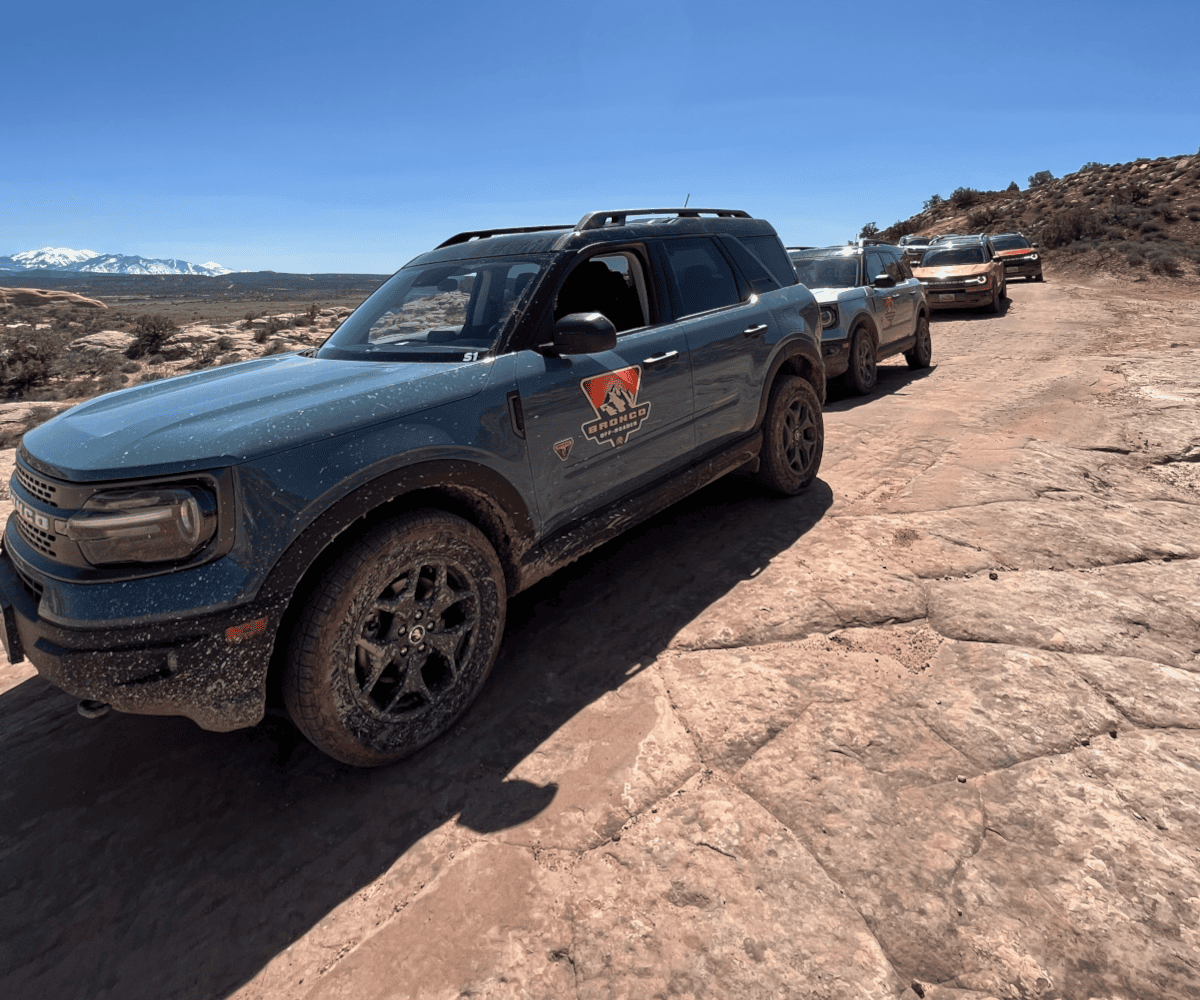
The Bronco Sport Trail Control is one of the off-roading tools that I now use regularly and am always excited to demonstrate it. Most attendees had never used it but once seeing what it can do, plan on using it as part of their off-roading experience.
As with regular cruise control, you can override it at any time by using the accelerator or brake. Once you exceed 42 mph, the trail control will turn off or when finished, you can simply press the Trail Control button again. I encourage everyone to give it a try and let me know what you think!
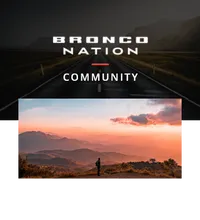
Comments
You must log in or register to post here.