Join us as Mitch from Town and Country TV takes the Bronco Nation through the ins and outs of the Sync 4 infotainment system on the 2021 Ford Bronco. He’s using a Badlands with the Lux package to demonstrate, which means this Bronco has the 12” touchscreen.
What is Sync 4 and what does it do? Sync 4 is Ford’s information and communications system. Use it to do things like navigate, access your apps and owner’s manual, and control your music and zone lighting.
Start by pairing your phone. Go into your phone’s Bluetooth settings. Then, on your infotainment screen, tap phone > add a phone. Back on your phone, find your Bronco in the list and click on it. A pin number will appear on both your phone screen and the Bronco’s. Hit yes, and pair.
There are some further prompts, like pairing contacts as well as enabling the always-subscription-free 911 Assist and CarPlay to wirelessly cast apps.
To use the system, you have several options. First, the menu that runs along the bottom of the holds navigation tabs to audio, CarPlay, the navigation system, apps, settings, and features. Second, on the right side of the screen, you can access features through scrollable cards. Finally, you can also use the voice command button on your steering wheel to control your system.
Watch the full video to see what’s behind each option as well as tips from Mitch as he takes you through a system overview.
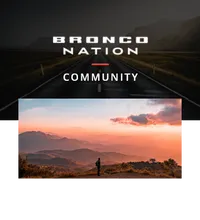
Comments
You must log in or register to post here.