Ford recently released a how-to video and article series demonstrating the Bronco’s two 4x4 systems and the G.O.A.T. modes. Watch the video here, and easily access your 2021 Ford Bronco’s owner’s manual from your Sync 4 infotainment screen for additional how-to topics.
4x4 Systems
There are two 4X4 systems available for the Bronco: standard and advanced. The standard part-time selectable engagement system includes:
- 2WD High
- 4WD High
- 4WD Low
The advanced system brings:
- 2H –– 2WD High
- 4H –– 4WD High
- 4L –– 4WD Low
- 4A, if equipped –– 4WD Auto
Using the systems are easy: Shift on the fly to 2WD or 4WD using the buttons on the G.O.A.T mode dial. Shift into Neutral first to proceed to 4L. Ford reminds you that sounds are normal: “It's simply the front drivetrain coming up to speed. Think of it as the sound of a new adventure starting.”
G.O.A.T. Modes
There are eight G.O.A.T. (Goes Over Any Type of Terrain) modes available, with up to seven modes possible on one trim. Cycle to the mode you want by using the dial in the center console.
- Eco –– Maximize fuel efficiency.
- Sport –– Increase accelerator response and have a sportier-feeling steer.
- Normal –– Balance excitement, comfort, and convenience. It’s Bronco’s default mode upon start.
- Mud/Ruts (available option) –– Travel muddy, rutted, or uneven terrain.
- Slippery –– Cover poor conditions on-road, like snow or ice, with a lowered throttle response.
- Sand/Snow –– Drive off-road on soft, dry sand or deep snow.
- Rock Crawl (available option) –– Optimize the Bronco’s rock-climbing ability. Rear locker and front trail camera activate.
- Baja (available option) –– Improve performance on loose terrain and sand.
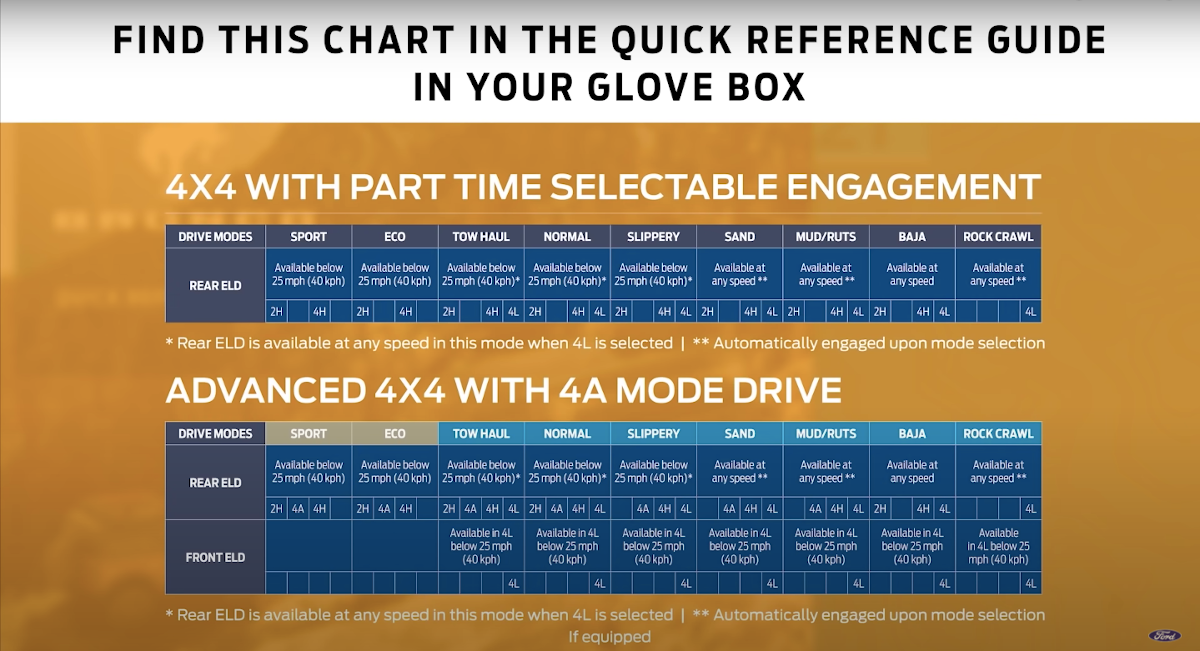
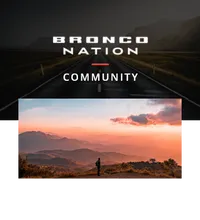
Comments
You must log in or register to post here.