Ford recently released an article explaining their take on the 360-degree camera system and why you will want it, including camera location and step-by-steps of how to change the view. Read a summary of the article here, and easily access your 2021 Ford Bronco’s owner’s manual from your Sync 4 infotainment screen for additional how-to topics.
Eyes All Around You
In my mind, if there’s an iconic use of the 2021 Ford Bronco 360-degree camera system so far, it’s when Loren Healy used it to inch forward at Top of the World in Moab.
Even on tamer trail rides, however, the cameras are practical for keeping you away from pinches –– or helping you get out of one. If you’ve off-roaded without them, you might think they would be nice to have but not necessary. While that’s a fair assessment, once you’ve used them, you’ll likely change your mind –– I did. The technology adds another layer of fun to your Bronco.
The 360-degree cameras aren’t available on all trims, but they are an option you should add to your order, if possible. Find them on Outer Banks, Badlands, and Wildtrak starting with the High package, and standard on the First Edition.
Camera Placement
While all trims come with the rear-view camera as standard, there are cameras on the rear, sides, and front of optioned Broncos.
- Rear: This camera is located in the spare tire carrier. You can manually zoom this camera in and out to see objects better. Use the + and – on the touchscreen.
- Sides: Cameras are placed in your mirrors.
- Front: The camera is located in the grille. This camera automatically switches on when using G.O.A.T. modes of Mud/Ruts, Sand, Rock Crawl, and Baja.
Operating the Cameras
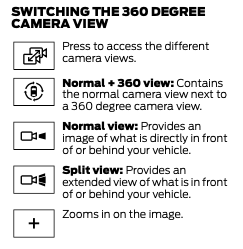 Turn them on and off by pressing the button on your instrument panel beneath your touchscreen. Change the view by tapping on your touchscreen. Icons for each view are located here in the image to the left. Ford says the three most often-used views are:
Turn them on and off by pressing the button on your instrument panel beneath your touchscreen. Change the view by tapping on your touchscreen. Icons for each view are located here in the image to the left. Ford says the three most often-used views are:
- Normal + 360 view – Contains the normal camera view next to a 360-degree camera view
- Normal view – Provides an image of what is directly in front of or behind your vehicle
- Split view – Provides an extended view of what is in front of or behind your vehicle
Guide Lines
When using the cameras, you’re supplied with fixed and active guide lines to help you be aware of your Bronco’s relation to outside objects. These include a center line, fixed lines of green, yellow, and red, and a rear bumper guide line. Note: If you’re towing, the rear camera only sees what you’re pulling, and guide lines may disappear when in reverse.
Want to see more of the Top of the World trail run we referenced above? Watch our full video below.
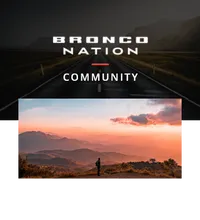
Comments
You must log in or register to post here.